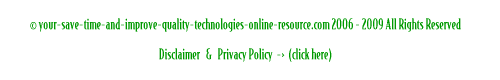Free
VBA Tutorials
Get Started and Save Time! with VBA
 |
By
using these free VBA tutorials you can easily learn how to program
in VBA if you are familiar with Office.
VBA – Visual Basic for Applications is a programming language found in most Office applications. Using these free VBA tutorials, you will learn how to save time doing things in Office that you do repeatedly, and to do things you cannot do in Office without the help of VBA...
Just as a signature can be added to your email program to fill in your signature so you don't have to type it over and over before mailing and the same way copying a phrase, or even a word, to the Windows' clipboard (Windows' virtual holder of copied text), so you can just press the Control key with the letter v (Ctrl + v) or right click and paste the text instead of typing it in its entirety again, so too, you will see how VBA will save time for you as you run through these free VBA tutorials.
It's easy if you start from the very beginning and by learning to program in VBA you have a big advantage in learning to program in general because it is self contained in an application you are already familiar with – Word, Excel, etc. In other words, it intrinsically works with the parts of the Office application you are already familiar with, as you will see. It really is easy with these free VBA tutorials...
If you've been using a computer for even a short time, you are more acquainted with how it works or thinks than you may think. You've probably created folders to save documents and files therein. Basically, why you decide to create a certain folder inside another certain folder is how programming in VBA works. Most of it is all logical.
Once you learn the ropes and your way around the programming environment (called the IDE - Integrated Development Environment, which itself is an application as are Word and Excel, etc.), continuing on your own (with the help of the Internet) will be easy.
By starting at the beginning, you should be able to get up and running quickly, and from there, you will know how to integrate free code, you'll easily find by searching the web, into your project or whatever you set out to accomplish. The easiest way to learn to program is by doing and experiencing.
-----Sidebar-----
The purpose of these first free VBA tutorials is to help you get aquinted with the IDE (Integrated Developer's Environment) i.e. the Visual Basic Editor, and to provide a birds eye view of programming in general and programming in VBA in particular. Please don't try to remember every jit and jot or memorize every fine detail. Just get a general feel for where you will be working as we continue.
Important
In either Word or Excel, whichever we are working in, go to Tools > Macro > Security... and make sure that the radio button "Medium" is chosen. When you open any workbook that has code in it, you will be prompted to Enable or Disable the macros in the workbook. For our lessons, always choose Enable. The advantage of Medium over Low is that if you should open a workbook from a non-trusted source where you are not expecting there to be any code, you can choose Disable when prompted and any code won't be able to run.
-----Sidebar-----
Start to learn how to save time with free VBA tutorials:
Search this site with Google (Opens new window)
Lesson 1: Running a macro using VBA
Lesson 2: Hello World in VBA
Lesson 3: Using VBA in Word
Lesson 4: Using a VBA Input Box
Lesson 5: Learning the VBA Do...Loop
Lesson 6: An Excel VBA Code Example
Lesson 7: Another Excel VBA Example
Lesson 8: Using a VBA String Function
Lesson 9: Using VBA Code to Find in String
Lesson 10: How to Use VBA Shell
Lesson 11: VBA Label Flash Cards
Lesson 12: VBA Programming Tutorial
Lesson 13: Set References Excel VBA
Lesson 14: VBA Load combobox from xls
Lesson 15: How to Debug your code
Lesson 16: How to use the VBA Timer

VBA – Visual Basic for Applications is a programming language found in most Office applications. Using these free VBA tutorials, you will learn how to save time doing things in Office that you do repeatedly, and to do things you cannot do in Office without the help of VBA...
Just as a signature can be added to your email program to fill in your signature so you don't have to type it over and over before mailing and the same way copying a phrase, or even a word, to the Windows' clipboard (Windows' virtual holder of copied text), so you can just press the Control key with the letter v (Ctrl + v) or right click and paste the text instead of typing it in its entirety again, so too, you will see how VBA will save time for you as you run through these free VBA tutorials.
It's easy if you start from the very beginning and by learning to program in VBA you have a big advantage in learning to program in general because it is self contained in an application you are already familiar with – Word, Excel, etc. In other words, it intrinsically works with the parts of the Office application you are already familiar with, as you will see. It really is easy with these free VBA tutorials...
If you've been using a computer for even a short time, you are more acquainted with how it works or thinks than you may think. You've probably created folders to save documents and files therein. Basically, why you decide to create a certain folder inside another certain folder is how programming in VBA works. Most of it is all logical.
Once you learn the ropes and your way around the programming environment (called the IDE - Integrated Development Environment, which itself is an application as are Word and Excel, etc.), continuing on your own (with the help of the Internet) will be easy.
By starting at the beginning, you should be able to get up and running quickly, and from there, you will know how to integrate free code, you'll easily find by searching the web, into your project or whatever you set out to accomplish. The easiest way to learn to program is by doing and experiencing.
-----Sidebar-----
The purpose of these first free VBA tutorials is to help you get aquinted with the IDE (Integrated Developer's Environment) i.e. the Visual Basic Editor, and to provide a birds eye view of programming in general and programming in VBA in particular. Please don't try to remember every jit and jot or memorize every fine detail. Just get a general feel for where you will be working as we continue.
Important
In either Word or Excel, whichever we are working in, go to Tools > Macro > Security... and make sure that the radio button "Medium" is chosen. When you open any workbook that has code in it, you will be prompted to Enable or Disable the macros in the workbook. For our lessons, always choose Enable. The advantage of Medium over Low is that if you should open a workbook from a non-trusted source where you are not expecting there to be any code, you can choose Disable when prompted and any code won't be able to run.
-----Sidebar-----
Start to learn how to save time with free VBA tutorials:
Search this site with Google (Opens new window)
Lesson 1: Running a macro using VBA
Lesson 2: Hello World in VBA
Lesson 3: Using VBA in Word
Lesson 4: Using a VBA Input Box
Lesson 5: Learning the VBA Do...Loop
Lesson 6: An Excel VBA Code Example
Lesson 7: Another Excel VBA Example
Lesson 8: Using a VBA String Function
Lesson 9: Using VBA Code to Find in String
Lesson 10: How to Use VBA Shell
Lesson 11: VBA Label Flash Cards
Lesson 12: VBA Programming Tutorial
Lesson 13: Set References Excel VBA
Lesson 14: VBA Load combobox from xls
Lesson 15: How to Debug your code
Lesson 16: How to use the VBA Timer

Site Build It homepage to learn more.
Return
from Free
VBA Tutorials to our Homepage