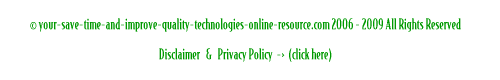A Quick Excel VBA Progressbar
To create an Excel VBA progressbar...
1. Open a new Workbook.
2. Press ALT + F11 to open the VBA Editor.
3. Create a UserForm - right click on anything in the VBProject pane at the top left and click on Insert > UserForm.
4. Change the caption of the UserForm to <i>Please wait...</i>.
5. Create a label covering the whole form...
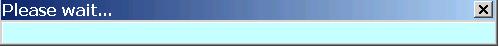
6. Double click on the label, delete the code, and add this code...
<pre>
Private Sub UserForm_Activate()
' Set the width of the progress bar to 0.
frmProgressBar.LabelProgress.Width = 0
Call Main
End Sub
</pre>
7. Create a new Module - right click on anything in the VBProject pane at the top left and click on Insert > Module.
8. Add this code...
Sub Excel_VBA_ProgressBar()
frmProgressBar.Show
End Sub
Sub Main()
Dim pctCnt As Integer
Dim cnt As Integer
Dim Completed As Single
Application.ScreenUpdating = False
pctCnt = 1
For cnt = 1 To 100
For a = 1 To 500000
Next
pctCnt = pctCnt + 1
Completed = pctCnt / 100
frmProgressBar.LabelProgress.Width = Completed * frmProgressBar.Width
DoEvents
Next
Unload frmProgressBar
End Sub
9. Place the cursor in any one of the three lines of the VBA Progressbar Sub to run it.